How nice would it be if your customers could communicate with you quickly and instantly via WhatsApp?
What if the same customers were able to get answers to support quickly, without having to fill out long forms or wait endless minutes on the phone?
And how nice would it be to use the most used channel in the world to send abandoned cart recovery messages, promotions or order status updates and make sure that message is read?
Or simply notify the customer that his package is being delivered, knowing practically for certain that the message will be read and therefore that the package will be delivered? If you think it’s just a pipe fantasy, you are wrong.
All this exists and is called Spoki, the new WordPress plugin for WooCommerce. Spoki is a plugin for WordPress which, through the Official WhatsApp API, allows you to:
- send notifications relating to the change of order status directly to the customer’s WhatsApp;
- abandoned cart recovery messages;
- notifications of the order to the seller;
- review request messages after purchase;
- insert the fixed WhatsApp chat button on your WordPress site;
- insert customizable WooCommerce buttons in your store (e.g. in the product list, in the product details).
As I already mentioned, Spoki is based on the use of the Official WhatsApp API, therefore it uses the most used messaging system in the world. Using a tool that your customers already know well, and are more than happy to use, will help you keep in touch with them and increase conversion rates.
Let’s find out now how Spoki works and how you can use it on your website.
Advantages of Spoki: why choose it

If you have an eCommerce website, you also know that customer behavior has changed a lot over time. In fact, if before they were more instinctive and unprepared to buy online, today potential customers are concerned with verifying a series of functions related to the store before even buying.
Among the main customer loyalty actions, in addition to the search for reviews and the reliability of the brand, the need for a reliable, fast and decisive assistance and support service emerges. By choosing WhatsApp, the most used messaging service in the world, not only will you be able to communicate quickly with them, but you will also have the certainty of doing so through a service that everyone knows and uses every day.
The opening rates of these messages are close to 100%, much higher than other systems. Even traditional services such as email and SMS are less effective and certainly much less trendy. Just to make an observation, how many people today simply notice that they have received a standard SMS?
You will certainly have a great advantage over your competitors who instead use less user-friendly systems and you will be able to make the shopping experience of your customers more engaging and enjoyable. The use of different chat buttons within various pages of the site will allow you to accompany the customer throughout the purchase process, remaining available for any information or requests from the choice of the product until after the purchase. The user will thus be encouraged to interact with the company, since he will receive useful and personalized information at every stage.
How to use Spoki with WooCommerce
To use Spoki in your e-commerce website created with WooCommerce, you can install the free plugin directly from your WordPress dashboard. To activate it will be very simple: just download it from the WordPress store, activate it and enter the store’s WhatsApp number.
What can you do?
1. Enable WooCommerce Order Status Notifications
Customers often, after making an online purchase, contact the store for information on product tracking.
With Spoki you can send automatic notification messages on the update of the order status and tracking number, via WhatsApp. In this way you will not only have the security of communicating in real time, but you will also have the certainty that every message is read. You can activate or deactivate the messages (templates) you want to send to your customers and choose the language to use by selecting it from the drop-down menu in the settings.
ex. Hello [ name ] , your order no. [ order no. ] of the store [ store ] has been created. Do you need help? Contact us here [ Support link Store ]
2. Retrieve abandoned carts on WhatsApp
By enabling the abandoned cart recovery feature, you send your customer a WhatsApp message that takes them back to the checkout page to complete the purchase.
How many times has it happened for visitors to leave a checkout page due to an unexpected situation and forget about the products in the cart? Thanks to Spoki this will never happen again: after 15 minutes from abandoning the cart, Spoki automatically sends a message to the customer reminding him to finalize the order!
ex. Hello [name], complete the order [n.order] of the store [n.Store]! Click here and buy the products of your dreams!
3. Notification of new order to the seller
Among the new features of the plugin there is a very useful one for the seller: the new order notification. As with the push notifications that you must have installed on your blog with the OneSignal plugin , this feature allows you to receive a new purchase message in real time directly on the seller’s WhatsApp number and always have the situation under control!
ex. Good news! You have just received an order for [price] on the shop [shop name] 🥳 Go to the order detail [checkout link]
4. Review Request Messages
How many times have you sent an email to your customer asking for a review and this email has never been read?
Well with Spoki you can say goodbye to this problem! You can send your customer a review request on WhatsApp after 5 days of product delivery. The message will contain a link that leads the customer to the page where they can leave the review.
Hello (Name)! Thank you for purchasing from (Store Name)! How satisfied are you with your purchase? Leave us a review here (link)
5. Activate the fixed button on your WordPress

Spoki’s fixed button allows your customers to receive support and assistance quickly and immediately through their most familiar channel. The latest trends show that users prefer to request information from companies using WhatsApp, as they consider it a more immediate tool than traditional emails and less invasive than a phone call.
WhatsApp wins hands down and you, thanks to better customer contact, will be able to convert more visitors to your site into customers. Using it is very simple: just enable the fixed button and write the default text that the user can use to start the conversation ( eg. Hi, I would like more info on the service ).
You can choose where to place the button on your site, select its color, size and type of button (round, square, etc.).
6. Activate the WooCommerce buttons
Product list button

Through the product list button, offering support and assistance at all stages of the purchase will be very simple. The customer will thus have the certainty of being able to contact you quickly for information or clarifications on the matter. The product list buttons are intended for the pages where the product lists appear. The user can select the product that interests him and receive more information about it.
You will be able to add the WhatsApp buttons for each product on your store page, choosing the CTA you want to assign to the button (eg Request assistance, Buy on Whatsapp …) and other functions to customize your button.
In this way, the customer will send your WhatsApp a message pre-filled with all the data relating to the product to get more info or to complete the purchase. (e.g. Good morning, I would like to have more info about the article 1002- Black t shirt – 10,00 $ – link)
Product detail button

Often when the customer is undecided, a little push is enough to transform indecision into a purchase. You just have to be in the right place at the right time.
The WhatsApp button in product details that’s what it is for. Help the undecided customer or customer who needs more information to take that small step towards conversion.Using the Spoki buttons you can be there when a user needs more specific information related to the product.
The product detail buttons they are intended for the single product page to provide the customer with all the details relating to the selected product. Again, choose the button text and customize its settings. You will receive a handy pre-filled message with all the product details.
Shopping cart button
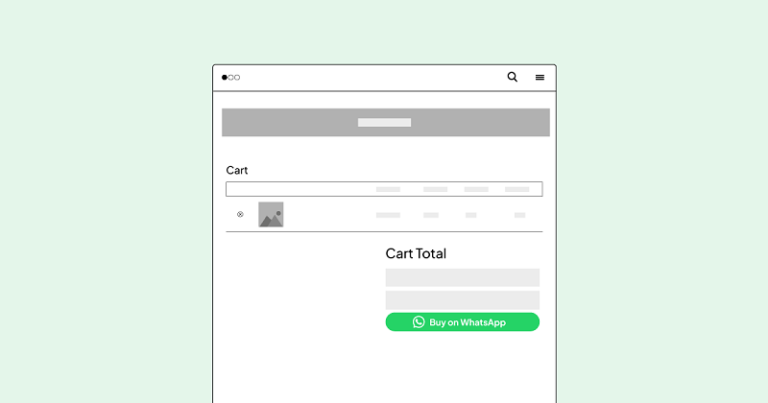
Carts are often abandoned due to lack of information about shipping, delivery times and costs or more simply about payment methods.
Thanks to WhatsApp button inside the cart, the customer can contact you for clearer information about a product. The shopping cart buttons are intended for the checkout page to provide the customer with assistance during the order completion phase. Customize the button you want to appear on the cart page and receive a message via WhatsApp containing a summary of the items added to the cart
eg: “Hello, I would like to purchase the following items: 1004- Black t shirt – $ 10.00 (link) – 1010- Dress Yellow – $ 20.00 (link) – 1050- Shoes White- $ 35.00 (link )
Customize Spoki’s chat button
The Spoki chat buttons are fully customizable. You can define their color, position and size, choose the default message to start a conversation. Also, you can customize the call to action to show on the button.
Spoki plans
The plugin includes a free plan with 10 contacts, which, although they may seem few, will certainly be useful for testing the service and its operation. Once you are sure of the product you can still do a plan upgrade choosing the one that best suits your needs up to a maximum of 150 contacts without long waiting for approval by WhatsApp.
When we talk about contacts we are talking about people-users or unique numbers, with whom the company comes into contact during the validity of the subscription. The free management of 10 contacts means that, for free, you can send different notification messages to the same person (for a maximum of 10 people) and this will be calculated as one. In practice, if 10 people place an order on your site, you can send them different notification messages for free (up to a maximum of 4).
If you are wondering how to have the same service but for over 150 contacts, Spoki provides very interesting solutions even for larger businesses. You can contact the Spoki team directly, which will know how to satisfy you by offering you the full version of Spoki PRO, complete with a personal platform and approval of a number by WhatsApp.
Conclusion
Using Spoki on your website is very convenient and will help you not only better manage communications with your customers. You will also have a significant competitive advantage as you will be able to use a service that is widely appreciated by all. In addition, you can reduce the abandonment rates of your pages by providing customers with all the information they need at every stage of the purchase process.
